
Stell dir vor, du launchst ein neues Feature auf deiner Live-E-Commerce-Seite und merkst plötzlich, dass es die Hälfte deiner Website lahmlegt. Downtime, frustrierte Kunden, Umsatzverluste – das absolute Albtraum-Szenario für jedes Online-Business. Aber das ist komplett vermeidbar. Der Held, der alles hätte retten können? Eine gut konfigurierte Staging-Umgebung.
In der schnelllebigen E-Commerce-Welt sind Zeit und Vertrauen entscheidend. Jede Sekunde, in der deine Seite down oder fehlerhaft ist, verlierst du nicht nur Umsatz, sondern auch das Vertrauen deiner Kunden und riskierst deinen Markenruf. Leider überspringen viele E-Commerce-Marken den Staging-Schritt, weil sie neue Features oder Fixes so schnell wie möglich live bringen wollen. Aber diesen wichtigen Schritt auszulassen, ist wie mit dem Feuer zu spielen. In diesem Blog zeigen wir, warum eine Staging-Umgebung für einen erfolgreichen E-Commerce-Betrieb unverzichtbar ist, wie sie funktioniert und welche Best Practices dir wirklich helfen.
Eine Staging-Umgebung ist eine Spiegelkopie deiner Live- (Produktions-) Website oder -App, aber komplett isoliert von echten Kunden und echten Transaktionen. Sie ermöglicht dir, Updates, Änderungen und neue Features zu testen, ohne dass sie Auswirkungen auf die Live-Seite haben. In der Staging-Umgebung funktionieren alle Frontend- und Backend-Features deiner Plattform wie live – aber alles passiert im Sandbox-Modus, ohne echte Kundendaten, ohne echte Zahlungen und ohne dass Kunden etwas von Bugs mitbekommen.
Die Möglichkeit, Änderungen gefahrlos zu testen, bevor sie live gehen, ist Gold wert. Fehler oder Bugs kannst du in der Staging-Umgebung entdecken und beheben, bevor sie den Betrieb wirklich beeinträchtigen. Stell dir das wie eine sichere Testumgebung vor, in der du sicherstellen kannst, dass alles reibungslos läuft, bevor es für alle sichtbar wird.
Im E-Commerce gilt: Downtime bedeutet Umsatzeinbußen. Ein Ausfall zur falschen Zeit – etwa während eines Sales oder Launches – kann katastrophale Folgen haben. Eine Staging-Umgebung hilft dir, diese Risiken zu minimieren:
Einer der größten Fehler: Die Staging-Umgebung wird nicht aktuell gehalten. Deine Live-Seite entwickelt sich ständig weiter – neue Produkte, Kategorien, Content. Wenn Staging nicht mitzieht, testest du auf veralteten Daten. Das führt dazu, dass Tests wertlos werden und Bugs durchrutschen, die live dann richtig Ärger machen.
Deshalb empfehlen wir, das Syncen von Staging und Produktion fest in den Workflow einzubauen. Nur so kannst du sicher sein, dass deine Tests den echten Stand deines Shops abbilden. Wenn sich dein Produktkatalog oft ändert, solltest du am besten wöchentlich oder monatlich synchronisieren, damit alles passt.
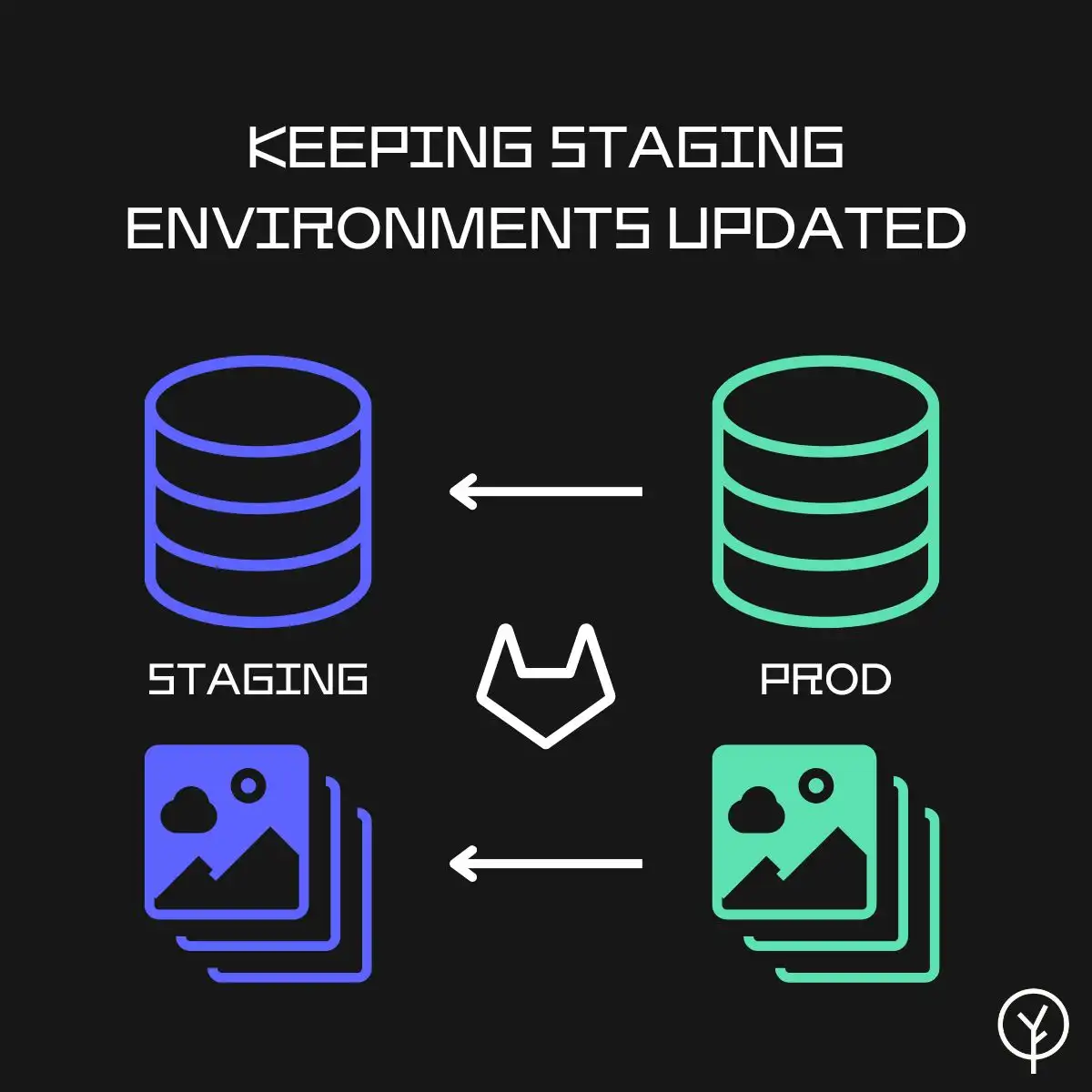
Regelmäßiges Syncen sorgt dafür, dass Tests im Staging tatsächlich die Live-Umgebung widerspiegeln – und Probleme rechtzeitig auffallen.
Das Prinzip ist einfach, aber die Praxis wirft Fragen auf. Hier sind die häufigsten:
Kommt darauf an, wie oft deine Live-Seite sich ändert. Häufige Änderungen? Wöchentlich syncen. Wenig Updates? Monatlich oder quartalsweise reicht oft.
Bei uns werden Zahlungsanbieter in der Staging-Umgebung immer in den Testmodus versetzt. So kannst du „Dummy“-Transaktionen durchführen – ohne echtes Geld zu bewegen.
Die Entwicklungsumgebung ist für die Entwickler – dort wird gebaut und ausprobiert. Staging ist für alle da: Hier prüfen Entwickler und Kunden gemeinsam, ob alles passt, bevor’s live geht.
Bei uns gibt’s kein „direkt live“. Für jedes Feature, jeden Bugfix und jede Integration wird zuerst alles im Staging getestet. Unser Workflow stellt sicher, dass nichts live geht, bevor nicht unser Team und du als Kunde alles geprüft und freigegeben hast.
Wir nehmen uns die Zeit, Änderungen ins Staging zu deployen, damit du checken kannst, ob alles läuft. Erst nach deinem Okay gehen wir live. So vermeiden wir böse Überraschungen nach dem Release.
Hier sind unsere Best Practices für Staging-Umgebungen:
Eine Staging-Umgebung ist kein Nice-to-have, sondern ein Muss für jede E-Commerce-Marke, die ein reibungsloses Kundenerlebnis liefern will. Sie bietet einen sicheren Raum, um Änderungen und Updates zu testen und reduziert das Risiko von Downtime, Bugs und unzufriedenen Kunden erheblich. Im heutigen E-Commerce-Game kannst du es dir nicht leisten, auf diesen Schritt zu verzichten.
Wer Risiko minimieren und Uptime maximieren will, braucht ein gepflegtes Staging-System. Mit regelmäßigen Syncs und konsequentem Testing hast du die Sicherheit, dass dein Shop stabil, sicher und performant bleibt – ganz egal, was kommt.
Arrange a non-binding appointment with Matthias
